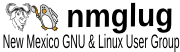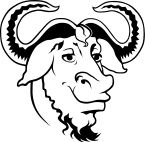Oct
2
2009
-
Sidebar Grid
* WPG2 Plugin Not Validated * Services
Freedom Lovers
-
Social Networking
Blogroll
- Alpha Omega Christian Student Group at Drake University 0
- Binty's Blog 0
- OwenClyde.com Owen’s Super Great Blog 0
- schaefer documentation and stuff 0
xkcd 10
Pages
Tags
#notsupposedtodothat autonomy back Brazil cisco cli Cracker dance debian chromium repo compile dontneedosx firmware for loop gnome granddaddy Holiday malaysia mnoble.net MRI network-manager NetworkManager New Mexico nmcli notgnome owenclyde.com Photo rancid regex RMS routing SaaS scripts sed tpl Tractor Ride truth universal vacation video vyatta yellowstoneArchives
 planet.thepromisedlan.org
planet.thepromisedlan.org repo.thepromisedlan.org
repo.thepromisedlan.org status.samnoble.org
status.samnoble.org